Twitter was all abuzz about Plickers this summer, so I jumped on the bandwagon. I didn’t see a way to add pictures to the questions, so I came up with this system.
First, I put the question I want to ask in a PowerPoint file. Right now, I’m keeping all of the exit slip questions in one file with the hope that I might actually manage to re-use them next year.
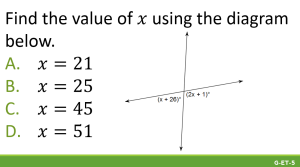
The naming scheme at the bottom of the slide is my attempt to stay organized in my plan book and on the Plickers website (again, for use next year).
On the Plickers website, I plan a question with the same name as the slide. I’m also including a short description of the topic in the question name. For the possible answers, I don’t put the actual answers. Instead, I put the common misconception that each distractor represents.
For my linear pairs question, this means I include an option for students who think they are complementary, one for congruent, and one for the strange phenomenon I’m seeing this year where students think you can just divide 180 by 4.
When it’s time to use the question in class, I display the PowerPoint on the projector. I don’t show students the graph, but now when I look at the results on the website (or my phone as I’m scanning), I see this:
I’m liking it so far because:
- It makes it super easy to see what the (likely) misunderstanding was because I don’t have to re-do the problem to see what “A” means.
- Students don’t see what each distractor represents.
- I only see the information I care about (the misunderstandings) when I view the graph.
- It lets me put whatever I want as the material for each question, including tables, pictures, good-looking mathematical equations, etc.
The drawback is that students don’t get to see the graph update in real time. But they haven’t seemed too distraught over that. As I was writing this, though, I figured you could probably still display the live view, if you made your internet window small enough to only show the graph… like this:
I still don’t think I’ll do that though, because I like to focus on our exit tickets as “show what you know so I can help you if you need it” and not competition to get the right answer.
Other information without a home: I taped a Plicker card to each student’s interactive notebook and put them into the system using that number, so I get feedback on which specific student missed what problem. I totally recommend doing that if you’re using ISNs. It’s nice that they don’t have to go hunting for their card since their ISN is (theoretically) always with them.
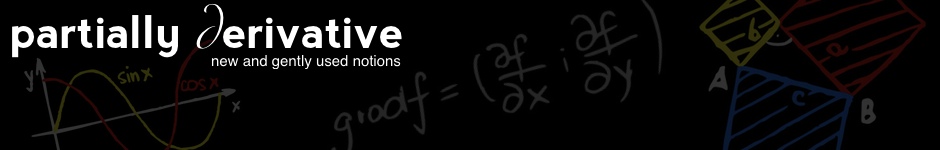
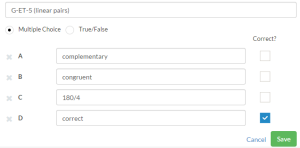
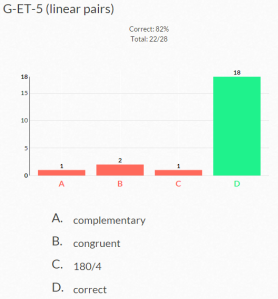
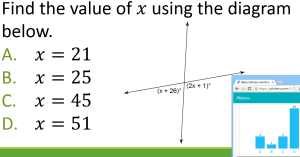
Pingback: Plickers aka “Can We Do This All Period?” | I Speak Math
Your idea for the distractors/misconceptions is SUCH a great idea. I can see myself using this to more quickly organize students into small groups for targeted instruction. Thanks for blogging about it!
Agree 100% with Alisan – genius.